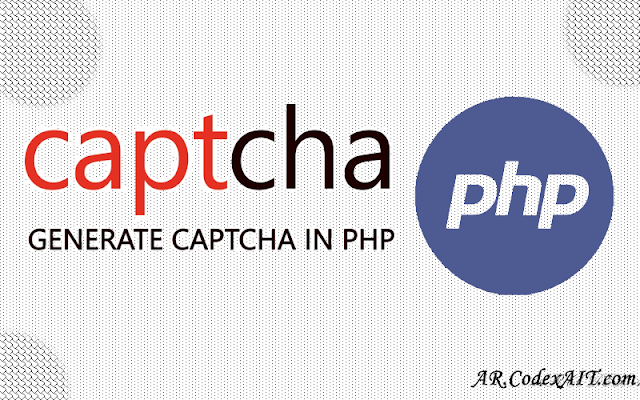يتم تخزين الكود او النص العشوائي في جلسة session قبل دمجها في الصورة وارسالها للمستخدم ، وعند ارسال رمز التحقق من المستخدم يتم مقارنته مع القيمة المخزنة في الجلسة ، وهذه هي الية عملها.
هذا كود جاهز لإنشاء الكابتشا captcha ، حيث يمكنك تغيير الخط المستخدم ولون الخط وابعاد الصورة والحروف المستخدمة في نظام التحقق ، بالإضافة الى التحكم بالضوضاء (خطوط ونقاط) وكميتها في الصورة ، كما هو محدد باللون الأحمر في في الكود التالي :
<?php
session_start();
//Settings: You can customize the captcha here
$image_width = 130;
$image_height = 50;
$characters_on_image = 6;
$font = './monofont.ttf';
//The characters that can be used in the CAPTCHA code.
//avoid confusing characters (l 1 and i for example)
$possible_letters = '23456789bcdfghjkmnpqrstvwxyz';
$random_dots = 0;
$random_lines = 30;
$captcha_text_color="0xffffff"
$captcha_noice_color = "0xffffff"
$code = '';
$i = 0;
while ($i < $characters_on_image) {
$code .= substr($possible_letters, mt_rand(0, strlen($possible_letters)-1), 1);
$i++;
}
$font_size = $image_height * 0.75;
$image = @imagecreate($image_width, $image_height);
/* setting the background, text and noise colours here */
$background_color = imagecolorallocate($image, 40, 40, 40);
$arr_text_color = hexrgb($captcha_text_color);
$text_color = imagecolorallocate($image, $arr_text_color['red'],
$arr_text_color['green'], $arr_text_color['blue']);
$arr_noice_color = hexrgb($captcha_noice_color);
$image_noise_color = imagecolorallocate($image, $arr_noice_color['red'],
$arr_noice_color['green'], $arr_noice_color['blue']);
/* generating the dots randomly in background */
for( $i=0; $i<$random_dots; $i++ ) {
imagefilledellipse($image, mt_rand(0,$image_width),
mt_rand(0,$image_height), 2, 3, $image_noise_color);
}
/* generating lines randomly in background of image */
for( $i=0; $i<$random_lines; $i++ ) {
imageline($image, mt_rand(0,$image_width), mt_rand(0,$image_height),
mt_rand(0,$image_width), mt_rand(0,$image_height), $image_noise_color);
}
/* create a text box and add 6 letters code in it */
$textbox = imagettfbbox($font_size, 0, $font, $code);
$x = ($image_width - $textbox[4])/2;
$y = ($image_height - $textbox[5])/2;
imagettftext($image, $font_size, 0, $x, $y, $text_color, $font , $code);
/* Show captcha image in the page html page */
header('Content-Type: image/jpeg');// defining the image type to be shown in browser widow
imagejpeg($image);//showing the image
imagedestroy($image);//destroying the image instance
$_SESSION['6_letters_code'] = $code;
function hexrgb ($hexstr)
{
$int = hexdec($hexstr);
return array("red" => 0xFF & ($int >> 0x10),
"green" => 0xFF & ($int >> 0x8),
"blue" => 0xFF & $int);
}
?>حيث تم بدء جلسة في بداية الكود ، وكما هو ملاحظ في الكود السابق المحدد باللون الأخضر تم تخزين كود التحقق في الجلسة باسم 6_letters_code ، لكي يتم مقارنتها مع الكود المرسل من المستخدم .
في الكود التالي تم استدعاء الكابتشا والتحقق من البيانات المدخلة ، ومقارنتها مع القيمة المخزنة في الجلسة :
<?php
session_start();
$errors ="";
if(isset($_POST['submit'])){
if(empty($_SESSION['6_letters_code'] ) ||
strcasecmp($_SESSION['6_letters_code'], $_POST['6_letters_code']) != 0)
{
$errors = " رمز التحقق غير صحيح";
}else{
header('Location: thank-you.html');
}
}
?>
<!doctype html>
<html>
<head>
<meta charset="utf-8">
<title>PHP Secure Advanced Captcha.</title>
<link href="./styles.css" rel="stylesheet">
<script type='text/javascript'>
function refreshCaptcha(){
var img = document.images['captchaimg'];
img.src = img.src.substring(0,img.src.lastIndexOf("?"))+"?rand="+Math.random()*1000;
}
</script>
</head>
<body>
<?php
if(!empty($errors)){
echo "<p class='err'>".$errors."</p>";
}
?>
<div class="container">
<div id="header" class="header">
<h1>PHP Secure Advanced Captcha</h1>
<p> <a href="http://www.dev-techno.com/">www.dev-techno.com</a></p>
</div>
<form method="POST" name="contact_form" action="<?php echo htmlentities($_SERVER['PHP_SELF']); ?>" class="dev-techno" >
<img src="captcha_code_file.php?rand=<?php echo rand(); ?>" id='captchaimg' >
<p> ادخل رمز التحقق هنا:</p>
<input type="text" id="6_letters_code" name="6_letters_code"/><br/>
<small>لا أستطيع قراءة الرمز؟ اضغط <a href='javascript: refreshCaptcha();'>هنا</a> للتحديث</small> <br/>
<input type="submit" name="submit" value="ارسال" />
</form>
</div>
</body>
</html>تم استدعاء الصورة التي تحتوي على كود الكابتشا بالطريقة الآتية :
<img src="captcha_code_file.php?rand=<?php echo rand(); ?>" id='captchaimg' >
في الكود التالي تم التحقق من صحة البيانات المدخلة بمقارنتها مع البيانات المخزنة في الجلسة 6_letters_code ما إذا كانت صحيحة ، بحيث اذا كانت متطابقة يتم توجيهك الى الصفحة المقصود ه او اكمال عملية ارسال البيانات ، وفي حال عدم التطابق يتم عرض رسالة الخطأ.
if(empty($_SESSION['6_letters_code'] ) ||
strcasecmp($_SESSION['6_letters_code'], $_POST['6_letters_code']) != 0)
{
$errors = " رمز التحقق غير صحيح";
}else{
header('Location: thank-you.html');
}أنشئت مثال كامل لاستخدام الكابتشا captcha في مواقع الويب ، يمكنك تحميله من هنا :
تحميل الكود
كانت هذه طريقة سهلة لإستخدام رمز التحقق captcha في مواقع الويب ، واذا واجهت أي مشكلة او لديك استفسار حول الموضوع لا تتردد بتركها تعليق ، دمتم في رعاية الله وحفظه!
اقرأ ايضا:
رفع عدة ملفات او صور بنفس الوقت بلغة php